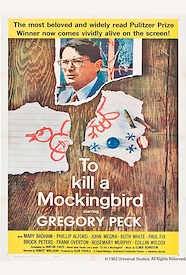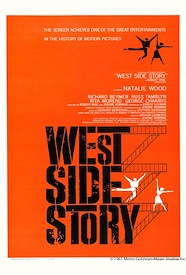Once logged in, you will see the video catalog of over 200 films. Browse the site by clicking around or search the catalog by using the Search bar in the top right.
If we have the title you searched for it will say "Currently Licensed”. If we don't, there will be a "Request" button. To put in a request, simply fill out the form. We should be able to get you that title in 24 to 48 hours.
If we already have a title, then you can select the “Watch” button to view the film’s streaming page.
You can share a film by clicking "Share" and then "Copy Direct Link." Now you have a link to send via email or Haiku.
IMPORTANT NOTES!
[1] Only Faculty have browsing access to Swank. Students cannot browse. Our contract with Swank states that films are only used for "academic purposes". This means films can only be viewed in class, as homework, or in affiliation with a club or school event. Students cannot watch Swank films for leisure. As a result, Faculty members need to send students a Direct Link to a film.
[2] It is also important to note that Swank uses Google Authentication. This means once students have a link, they will need to sign into Swank with their Lawrenceville Google information.
Happy Watching!